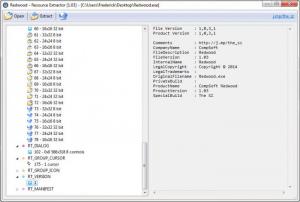Redwood
1.06
Size: 240 KB
Downloads: 3344
Platform: Windows (All Versions)
If you want to use an application's icon, but you can't find it anywhere, Redwood can help you retrieve the icon, along with many other elements. This lightweight utility gives you the possibility of viewing a file's resources and it allows you to extract them without any difficulties. Thanks to its simple design, even beginners can extract a file's resources on the fly.
Redwood is absolutely free and you can have it up and running in no time, because there is no need to go through an installation process. All you have to do is extract an executable and run it. The application works on all popular Windows platforms, so you won't encounter any compatibility issues.
When launched, Redwood will prompt you to select a file, on a standard Open dialog. You can target any Windows Bit PE file, including EXE and DLL files, regardless if you have the 32 or 64-bit Windows version. Once you open a file, its resources will show up instantly in a tree structure, on the application's user interface. You can navigate through the available elements, in folders and sub-folders, on the left side of the interface and view their contents in the larger area on the right.
Selected resources can be extracted at once, without any effort. All you have to do is click a button and choose a destination folder and name, on a standard Save As dialog. If you wish to view the resources of another file, you can load a different one at any time, by hitting the Open option, located on a toolbar.
Pros
The application is lightweight, simple and easy to use. It allows you to view a file's resources without any difficulties. Also, you can extract any resources at a moment's notice.
Cons
There are no obvious drawbacks to mention. Regardless of what kind of resources can be found in a file, you can extract them instantly with Redwood.
Redwood
1.06
Download
Redwood Awards

Redwood Editor’s Review Rating
Redwood has been reviewed by Frederick Barton on 24 Nov 2014. Based on the user interface, features and complexity, Findmysoft has rated Redwood 4 out of 5 stars, naming it Excellent